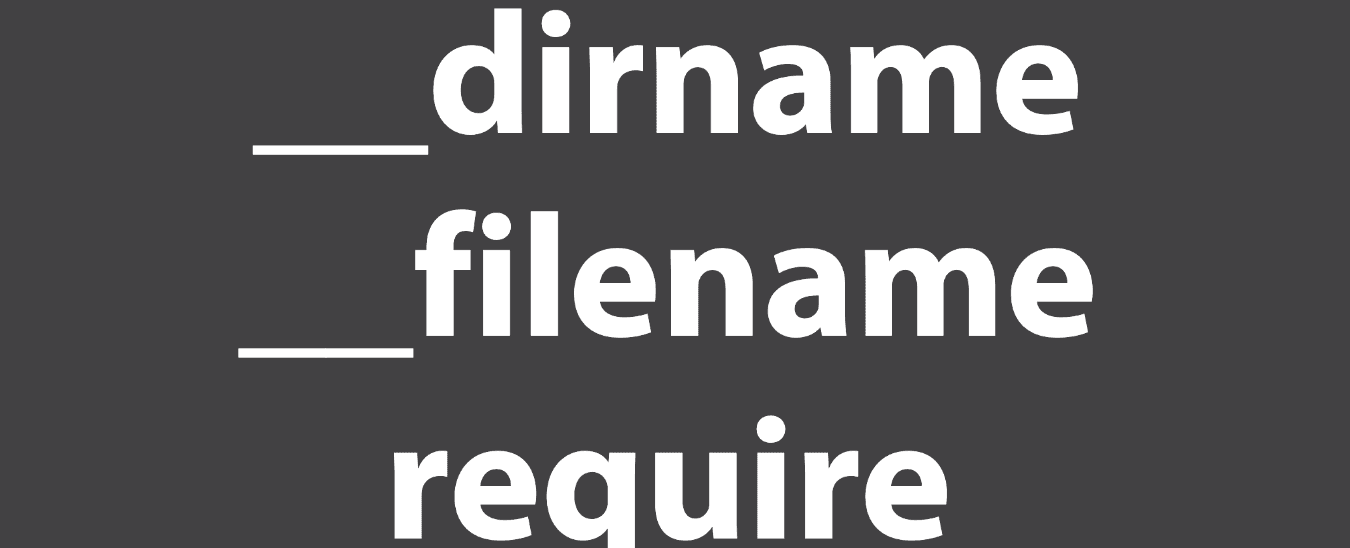Loading CSS inside ES Modules
June 19, 2023
1 min
When you are migrating from commonjs module type to es modules, you will often face ReferenceError: __dirname/__filename/require is not defined in ES module scope. You get this error cause __dirname, __filename and require doesnt exist in ES modules. They exist only in CommonJs modules. However, there are ways to polyfill these.
The easiest way is to use a polyfill like esm-polyfills which will auto fix the above issue.
$ npm install --save @subbu963/esm-polyfills $ node -r @subbu963/esm-polyfills <your-script>.mjs
Doing -r @subbu963/esm-polyfills will auto import @subbu963/esm-polyfills before running your script. This will automatically polyfill, __dirname, __filename and require in that script.
If you for any reason want to manually do it, you can do:
import { dirname } from 'node:path';
import { fileURLToPath } from 'node:url';
import { createRequire } from 'node:module';
function getFileName(url) {
return fileURLToPath(url)
}
function getDirName(url) {
return dirname(getFileName(url));
}
function getRequire(url) {
return createRequire(url);
}
const __filename = getFileName(import.meta.url);
const __dirname = getDirName(import.meta.url);
const require = getRequire(import.meta.url);
console.log('Using commonjs require to import path module', require('path'));
Quick Links
Legal Stuff